google reviews directly influence your local search visibility and customer trust, so you should proactively request feedback, streamline the review process with clear links and prompts, respond promptly and professionally to all reviews, and incentivize lawful feedback through excellent service; consistently training staff, timing requests after positive interactions, and showcasing reviews on your site also encourages more positive responses.
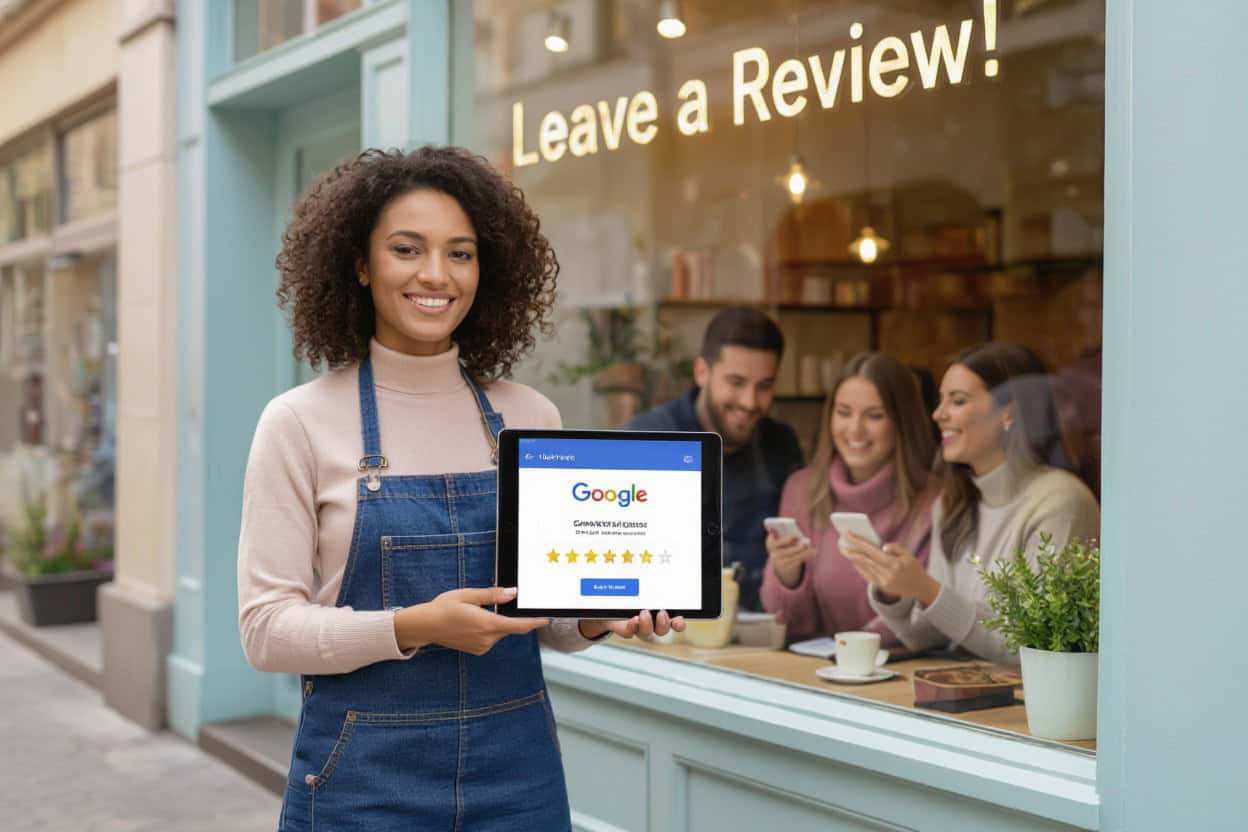
Key Takeaways:
- Ask at the right moment and make it easy: send a direct review link, include QR codes, or automate follow-up messages.
- Deliver outstanding customer experiences: consistently meet expectations with clear communication, timely service, and quality work.
- Engage with reviewers: respond promptly and professionally, act on feedback, and encourage satisfied customers to share their experience.
Crafting a Customer-Centric Experience
Make every touchpoint reduce friction and make it natural for customers to leave feedback: streamline checkout, display QR codes that link directly to your Google review form, and train staff to mention reviews at the end of interactions. You should respond to inquiries within 24 hours, follow up via email or SMS within 48 hours, and track CSAT monthly to spot trends that affect your Google star rating.
Elevating Service Standards for Lasting Impressions
Set measurable service behaviors you can audit: require staff to hit a 3-step checklist—greet, confirm needs, and thank—on every interaction, and run weekly mystery-shop audits with a 90% pass target. You can reduce errors and returns by standardizing processes, then publish improvements (for example, “95% on-time delivery”) on your profile to boost trust and convert strong experiences into more positive reviews.
Personalization Tactics That Drive Feedback
Use CRM data to send tailored review requests: include the customer’s name, item purchased, and date of service, and send the ask within 24–72 hours while the experience is fresh. Short, one-click review links in SMS or email boost completion; A/B test timing and wording to find what lifts response rates—you may see double-digit increases when moving from generic to personalized asks.
Segment customers by purchase type and channel—e.g., install vs. walk-in—and create two templates: a brief SMS with a one-tap link for mobile buyers, and an email with order details for higher-ticket services. Use subject lines like “Quick favor, [Name]?” and keep copy under 40 words. Track open-to-review conversion and aim for 10%+ review rates; you can send one reminder after 3–5 days and always include the Google link or QR for one-step completion.
The Art of Soliciting Feedback
Direct ask strategies boost reviews: asking in person converts at roughly 10–25% for service businesses, while follow-up emails or SMS can add another 5–15%. You should automate a short, personalized follow-up within 24–48 hours and include a single-click Google review link. Use staff prompts, receipt cards, or QR codes on the table to create low-friction paths; restaurants and salons often see reviews double when staff ask at checkout.
The Timing Trick: When to Ask for Reviews
Aim to ask within 24–48 hours of a positive interaction: that window captures peak satisfaction and yields higher response rates. In retail or salons, have your team ask at checkout; for deliveries or e-commerce, send your follow-up 24 hours after confirmed delivery. For hospitality, prompt guests same-day or with a next-morning email. You can try one immediate SMS plus a polite email three days later to increase responses without overwhelming customers.
Framing the Request: Crafting Compelling Messages
Keep asks short, specific, and personal: mention the product or service and include a one-click review link. Try: “Hi [Name], glad you enjoyed your haircut with Mia—would you share a quick Google review? [short link]” Use first-name personalization, reference purchase date or item, and limit to 1–2 sentences to maximize response.
Test two message lengths and channels: A/B test a 30–50 character subject line versus a 5-word SMS prompt to see which yields higher conversion; many businesses report SMS opens ~98% and 10–20% click-to-review rates compared with 3–7% for email. Personalize with the customer’s name and specific item (e.g., “Your March 12 table at TableFive”) and include a clear CTA like “Share feedback”—also offer a private feedback option if they had issues, funneling negatives away from public reviews.
Leveraging Social Proof to Boost Credibility
Highlight your average rating and total review count prominently on your GBP and site—examples like “4.6 stars · 128 reviews” give instant context. Pull three to five representative review snippets with customer names, service referenced, and a photo when possible. Use Google Posts to spotlight a top review weekly, embed review widgets on your homepage, and add review-focused CTAs in email signatures to turn passive credibility into measurable conversions.
Showcasing Existing Positive Reviews Effectively
Choose 3–5 high-impact reviews that name specific services and outcomes, then feature them on landing pages, social ads, and your Google Business Profile’s photo captions. Rotate one “review of the week” via Google Posts and your Instagram stories, include reviewer first names and locations for authenticity, and request permission to repurpose customer photos; these tactics increase trust signals without altering your overall star average.
Turning Negative Feedback into Opportunities
Respond publicly within 24–48 hours: acknowledge the issue, offer a concrete remedy, and invite a private follow-up via phone or email. After resolving, politely ask the customer to update their review and note the change publicly when they do. Quick, transparent responses demonstrate accountability to prospective customers scanning your GBP and can convert detractors into advocates.
Use a short response template: “Hi [Name], sorry you experienced [issue]. We’d like to make it right — please call [number] or email [address] so we can resolve this. If we fix it, an updated review would mean a lot.” Track each case in a simple spreadsheet (date, issue, action, outcome) and aim to follow up until the customer confirms resolution; that process turns feedback into a repeatable reputation-management workflow.
Optimizing Your Google Business Profile
Optimize fields that Google indexes: primary category, attributes, services, photos, hours and booking links. You should verify your listing, maintain consistent NAP across directories, and complete every field Google offers—businesses with photos see about 42% more direction requests and 35% more website clicks. Use precise service names and localized keywords (e.g., “Seattle vegan catering”) to improve relevance for queries in your area.
Essential Features to Highlight
Primary category drives local ranking while secondary categories expand discovery. Add attributes (wheelchair accessible, women-led), concise service or product listings with prices, and a visible booking or messaging button. Upload a high-resolution cover, exterior, interior, team and product photos—aim for 5–10 varied images—and keep your business hours and special-hours accurate to avoid missed visits.
The Impact of Consistent Updates on Visibility
Posting weekly matters since Google Posts typically expire after seven days, so fresh content signals relevance for local queries. You boost chances in the local pack by adding new photos, publishing timely posts, and updating services—activity trends factor into ranking. Fast review responses and up-to-date hours prevent lost customers and can increase clicks and calls from your listing.
Schedule concrete actions: publish one Google Post per week, add 3–5 new photos monthly, and update specials or products when offerings change. You should respond to reviews within 72 hours and check Q&A daily. Monitor Google Insights—views, searches and customer actions—and you can aim to raise listing actions (calls, direction requests, website clicks); many businesses track a 10–20% lift after three months of steady updates.
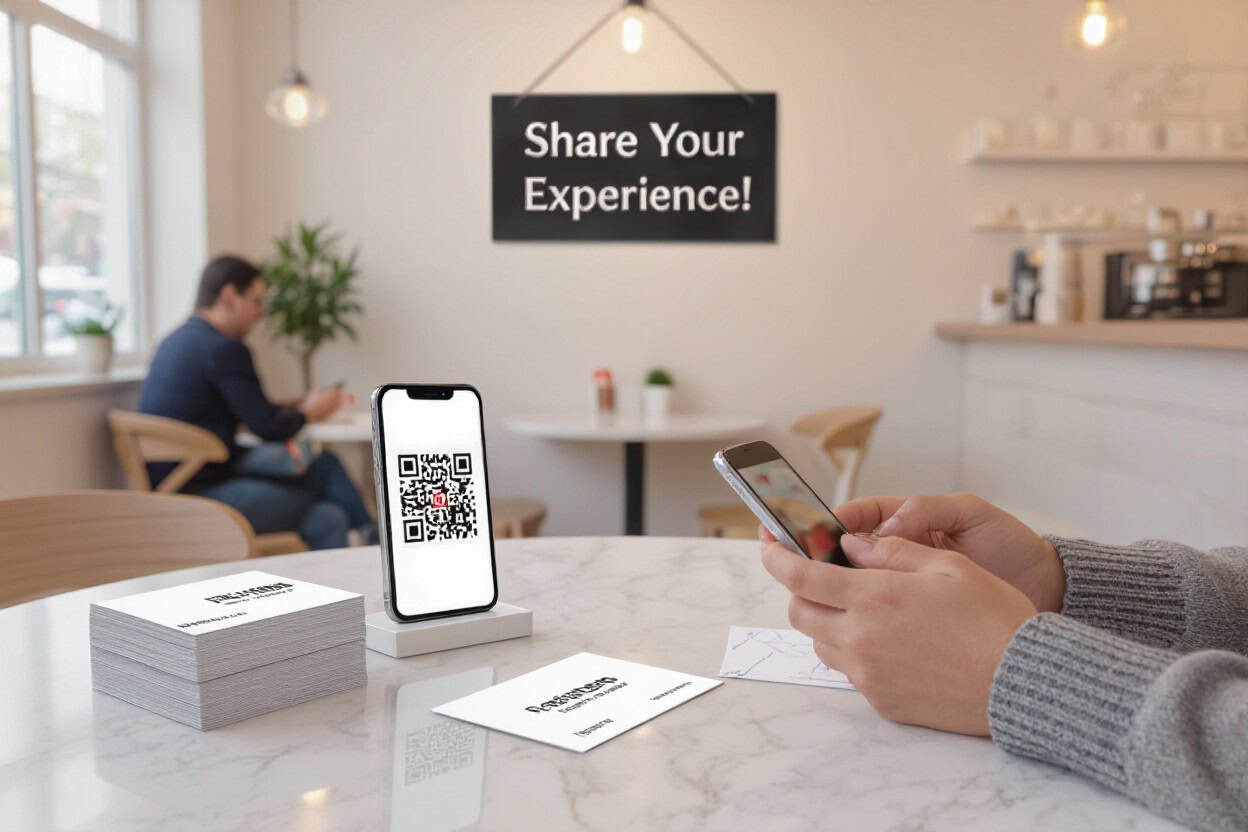
Incentivizing Reviews Ethically
Use rewards that don’t depend on the sentiment of the review: offer a 5% loyalty credit or automatic entry into a monthly raffle for all customers, then prompt them to leave feedback. You can combine neutral follow-ups with a one-click review link; studies and practitioner reports commonly show a 2–3× increase in completions when the process is simplified and non-contingent.
Balancing Rewards with Authenticity
Structure rewards so they’re tied to transactions or general participation, not to “positive” wording: give 100 loyalty points after checkout or a store coupon to everyone who opts into your newsletter, then ask, “Would you share your experience on Google?” Train staff with a neutral script and avoid phrases like “leave us a 5-star review,” preserving authentic feedback.
Navigating Google’s Guidelines to Avoid Pitfalls
Google forbids offering money, discounts, or free products in exchange for reviews and rejects requests that target only positive feedback; breaches can trigger removal of reviews or suspension of your GBP. You should solicit all customers equally, use Google’s official “Get reviews” link, and never filter reviews to display only favorable responses to stay compliant.
Follow a simple 5-step compliance checklist: 1) ask every customer, 2) use neutral language (“share your experience”), 3) avoid review-contingent incentives, 4) document outreach methods and timestamps, 5) use Google’s native tools. If you see policy-violating reviews, flag them through GBP and respond professionally while keeping records—these steps reduce the risk of penalties and preserve trust in your review profile.
Conclusion
To wrap up, you can steadily increase positive reviews on your Google Business Profile by delivering exceptional service, making it simple to leave feedback (direct links, QR codes), asking satisfied customers at the right moment, responding promptly to reviews, and showcasing fresh photos and a complete profile. Use polite follow-ups via email or SMS, encourage honest feedback without incentives that violate policies, and track review trends to refine your approach.
FAQ
Q: How can I ask customers to leave reviews on my Google Business Profile without being pushy?
A: Ask at moments of high satisfaction (right after purchase, a resolved support call, or delivery). Use a short direct review link from your Google Business Profile and present it with a clear call-to-action via email, SMS, receipts, or a QR code in-store. Keep requests personal and brief—reference the specific service or product and the staff member who helped. Offer simple instructions for less tech-savvy customers. Do not offer incentives or rewards for reviews; instead, invite honest feedback and provide an alternative channel for private complaints.
Q: What best practices increase the number of positive reviews organically?
A: Focus on consistently excellent service and clear expectations so satisfied customers are more likely to leave positive feedback. Train staff to ask for reviews naturally, target recent happy customers for requests, and follow up once with a polite reminder if needed. Make leaving a review easy: use the Google review short link, mobile-friendly landing pages, QR codes, and one-click templates. Publicly thank reviewers to encourage others, monitor and analyze feedback to address recurring issues, and use reputable review management tools to automate timing while keeping messages personal. Never create fake reviews or employ bulk solicitation tactics.
Q: How should I handle negative reviews to protect my overall rating?
A: Respond promptly and professionally: acknowledge the issue, apologize if appropriate, and offer a clear plan to resolve it offline (provide contact details). Keep responses factual and concise, avoid arguing publicly, and invite the reviewer to update their review after the problem is resolved. If a review violates Google’s policies (spam, hate speech, irrelevant content), flag it for removal. Track patterns in negative feedback to fix root causes and reduce future complaints.

